Description
- [Vehicle CEL Doctor] The NT301 obd2 scanner enables you to read DTCs, access to I/M readiness status, figure out the root reason of check engine light or MIL turned on, monitor sensors test, read live data and retrieve VIN of your vehicle. The fault code only can be cleared after repair finished by NT301, as like all the obd2 code readers’ working principle
- [Accuracy & Streams] Live data graphing and logging. Accurately read error codes for most Worldwide cars, SUVs, light trucks and 12V diesels equipped with Obd2. Graphing live vehicle sensors data allows you to focus on any suspicious data and trend.
- [Worthy to Own] Recommended by most professional mechanics on Youtube. Codes analysis and Printer compatible. Unique PATENTED design, 2.8″ color screen and 1-year seller assurance with EXCLUSIVE tech and service team. Plug & Play, no need to update before using. Available to windows system. NOT support ios and Mac
- [S-mog Check Helper] Read/Erase and I/M readiness hotkeys make it easy to use the car computer reader right out of the package. Red-Yellow-Green Leds and build-in speaker indicate the readiness status for confident e-missions test
- [Home Necessity] Open to global customers. No battery required, NT301 obd scanner is charged directly from the 16pin DLC in your vehicle. It is recommended as a necessity in your toolbox and great choice for Home and Autoshop Mechanics. This scanner for car only supports to read the fault code of engine system, not support ABS or SRS
- [OBDII Protocols & Compatibility] The NT301 supports standard OBDII protocols like KWP2000, J1850 VPW, ISO9141, J1850 PWM and CAN. The device may not be compatible with Fiat/ALFA/Lancia, or some models of the French PEUGEOT, Citroen, South Korea Ssangyong, Russia Lada, VAZ, UAZ, GAZ because they are non -standard OBD2 protocols. Kindly check the vehicle compatibility before the purchase
- [Please Note] Dear customer, we have enhanced the outer package to carton box package from July 2024. You can check the correct package in images. If you are not pleased with your NT301 and choose to return it, please kindly mark it as unsellable to avoid and used one is resold again to other customers. Appreciate very much. If you received the used product, we also are responsible for this problem and will provide new replacement or refund
Product Description
FOXWELL NT301 OBD2 Scanner Plug & Play DIY Tool
Merchant Video
People always spend hundreds of even thousands of dollars on their vehicles just because the engine light was on. In fact, this NT301 obd2 scanner could help you to determine the cause of the engine light, and tell you what’s wrong with your car engine, and if it is necessary to be sent to workshop.
What this Code Reader for Cars and Trucks NT301 Can Do for You?
- The video showcases the product in use.The video guides you through product setup.The video compares multiple products.The video shows the product being unpacked.
video
Merchant Video
More obvious trends and changes in the data.
Graphing Live Data
This obd2 scanner diagnostic tool allows us to see real-time data in a graphical format, observe trends and changes in data, and check if parameters like temperature and speed are within normal ranges. This helps us monitor the vehicle’s health, diagnose issues, make performance adjustments, and gain a better understanding of how the vehicle is performing.
Records/playbacks live sensor data.
Data Logging
This odb2 scanner nt301 can read freeze frame data which shows engine conditions such as fuel trim, fuel pressure, engine coolant temp, etc. Then records PIDs for later use to help you diagnose intermittent driving performance problems which can not be determined by any other methods.
The video showcases the product in use.The video guides you through product setup.The video compares multiple products.The video shows the product being unpacked.video
Merchant Video
Built-in DTC look up library for possible causes.
DTC Help
Foxwell NT301 obd scanner diagnostic tool has a built-in DTC look up library, problem repair help for codes detected, verified fixes for common problems. This obd ii scanner can be automatically displayed after reading, press “HELP” button with DTC guide for possible causes if codes show the small “?” icon.
The video showcases the product in use.The video guides you through product setup.The video compares multiple products.The video shows the product being unpacked.video
Merchant Video
One-click hot keys for a smog check.
I/M Readiness
This obd scanner diagnostic tool is designed for fast use so you can get the results you want in the shortest time with one-click hot keys for reading/clearing DTCs. To know if you are ready for a smog check, press I/M button(rubber) for 3 seconds. Red-Yellow-Green LEDs and build-in speaker indicate the readiness status for smog check.
The video showcases the product in use.The video guides you through product setup.The video compares multiple products.The video shows the product being unpacked.video
Merchant Video
Print diagnostic data reports to analyze.
Data Print
This code reader enables you determine the problem yourself, or let you know exactly what needs replacement in case you need. If you are unable to determine the problem, you can print out the diagnostic data and send the data to your mechanic for help.
The video showcases the product in use.The video guides you through product setup.The video compares multiple products.The video shows the product being unpacked.video
Merchant Video
Full OBD Service Modes
The NT301 major advantage is its full support for all 10 OBD2 service modes. This includes live data, freeze frame (snapshot) data, e-missions related trouble codes, clearing/resetting stored test data and DTCs, access to O2 sensor and onboard monitoring examination results, etc.
Enhanced OBD II Functions
It can also help save you money and offer added features to streamline your diagnosis. These enhanced functions encompass Led indicators, data logging, DTC assistance, VIN retrieval, and data printing. They aid in identifying underlying issues and enhance the convenience of your diagnostic process.
More Detailed Feature About Foxwell Scanner NT301
I/M Readiness Hotkey for Check
The I/M Readiness is a vital tool to evaluate a vehicle’s compliance with state e-missions programs before inspection, with hotkey for swift checks.
Friendly and Standout Design
NT301 shines among competitors due to its integrated body, user-friendly design, compact size, organized keypad, intuitive menu, 2.8″ color screen.
Optional Extension Cable
It is designed to extend the OBD2 cable on your vehicle’s OBDII protocol, reducing distance limitations(need extra purchase the cable)
Will this automotive scanner diagnostic tool work on my vehicle?
NT301 car scanner obd2 supports most cars, SUVs, light trucks and 12V diesels around the world with OBD II Protocol since 1996.
What live data can be read by this check engine light diagnostic tool?
How much data can be read depends on the vehicle, there are over 40 graphing live data (Can be download a whole list), to list some: FUELSYS(fuel system status), LOAD_PCT(Calculated load value),ECT(Engine Coolant Temperature), etc.
Can NT301 vehicle diagnostic scanner be upgraded on MAC system?
Sorry, the foxwell nt301 obd2 scanner can be updated on Windows systems only(including windows 10), please download NTWonder and update (already the latest version, not recommended before use).
Will scanner automotriz read ABS/ airbag codes?
Sorry, NT301 obdii scanner is able to read and clear check engine information which is part of OBDII system, but it cannot work on non-OBDII systems(ABS/airbag/oil service light,ect.).
Why does the screen of NT301 scanner not light up after I connect to the car?
When the vehicle OBD diagnosis port is not powered, the screen may not bright due to the scanner lack of power supply. You can change a vehicle to test. If another car can be detected normally, it may be the reason mentioned above.
How do I Find the Right Foxwell Scanner?
More Car Scanners Recommended from Foxwell Store
Add to Cart | Add to Cart | Add to Cart | Add to Cart | Add to Cart | Add to Cart | ||
|---|---|---|---|---|---|---|---|
Customer Reviews | 4.5 out of 5 stars 27,967 | 4.2 out of 5 stars 2,129 | 4.5 out of 5 stars 2,594 | 4.5 out of 5 stars 2,180 | 4.2 out of 5 stars 3,758 | 4.3 out of 5 stars 3,917 | 4.3 out of 5 stars 2,955 |
Price | $69.99$69.99 | $269.99$269.99 | $129.99$129.99 | $89.99$89.99 | $149.98$149.98 | $169.99$169.99 | $189.99$189.99 |
Screen Size | 2.8″ | 4.3″ | 2.8″ | 2.8″ | 2.8″ | 4.3″ | 2.8″ |
Full OBD2 Service | √ | √ | × | √ | √ | √ | √ |
Diagnostic System | OBDII | OBDII, All System | 12V 24V Batttery Tester | OBDII, 12V Batttery Tester | OBDII, ABS/SRS System | OBDII, ABS/SRS/TCM/Engine | OBDII, All System |
Data Record, Graph, Playback | √ | √ | × | √ | √ | √ | √ |
Special Reset Function | × | 8 Reset Services | × | × | 4 Reset Services | × | All Reset Services |
Bi-directional Control | × | × | × | × | For ABS | × | √ |
Car Battery Test | × | × | Health/Cranking/Charging Test | Health/Cranking/Charging Test | × | battery test | × |
Software Update | Lifetime Update via PC | Lifetime Update via PC | Lifetime Update via PC | Lifetime Update via PC | WiFi Update | Lifetime Update via PC | Lifetime Update via PC |
Comes with Case? | × | √ | √ | × | √ | √ | √ |


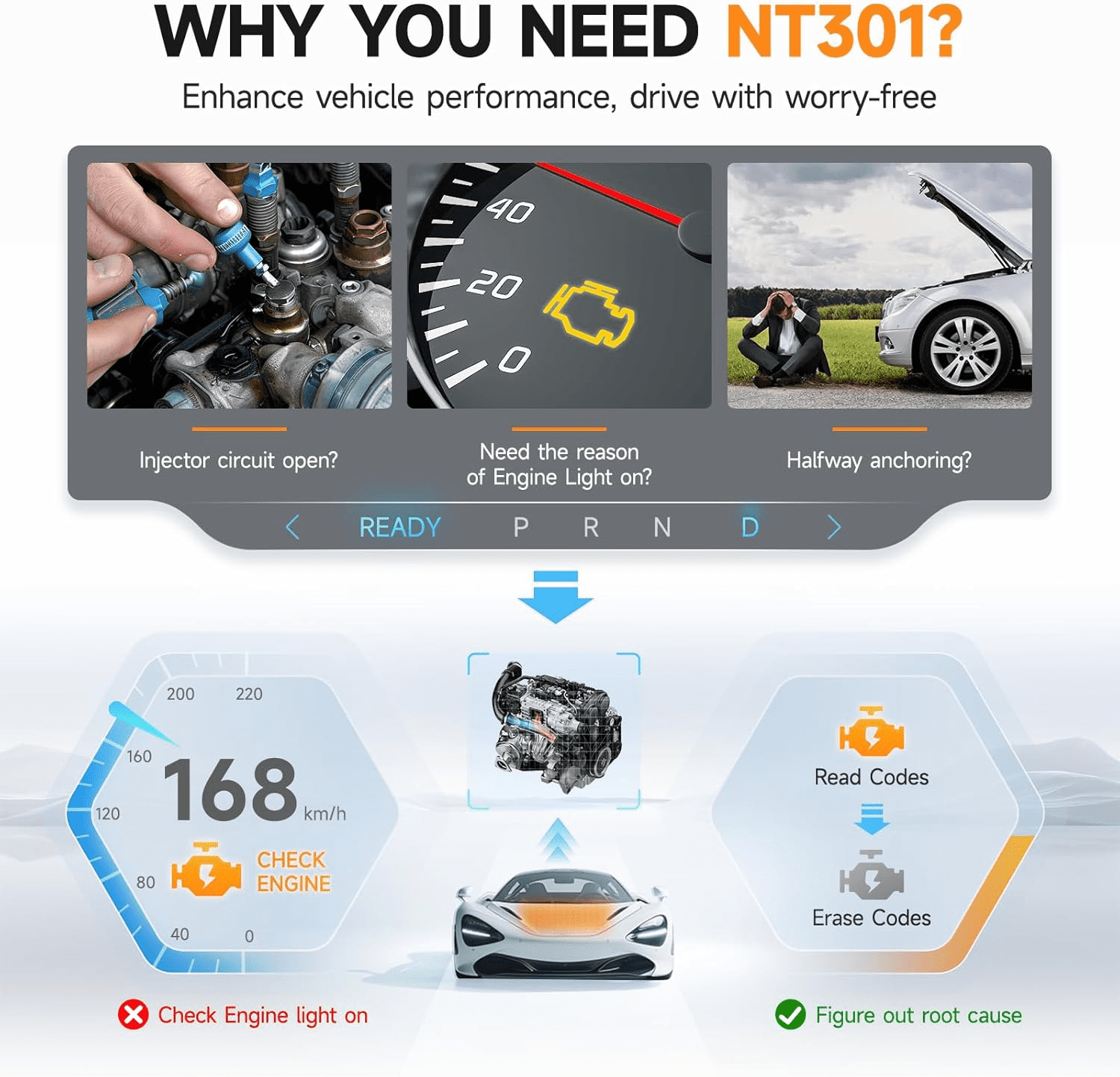
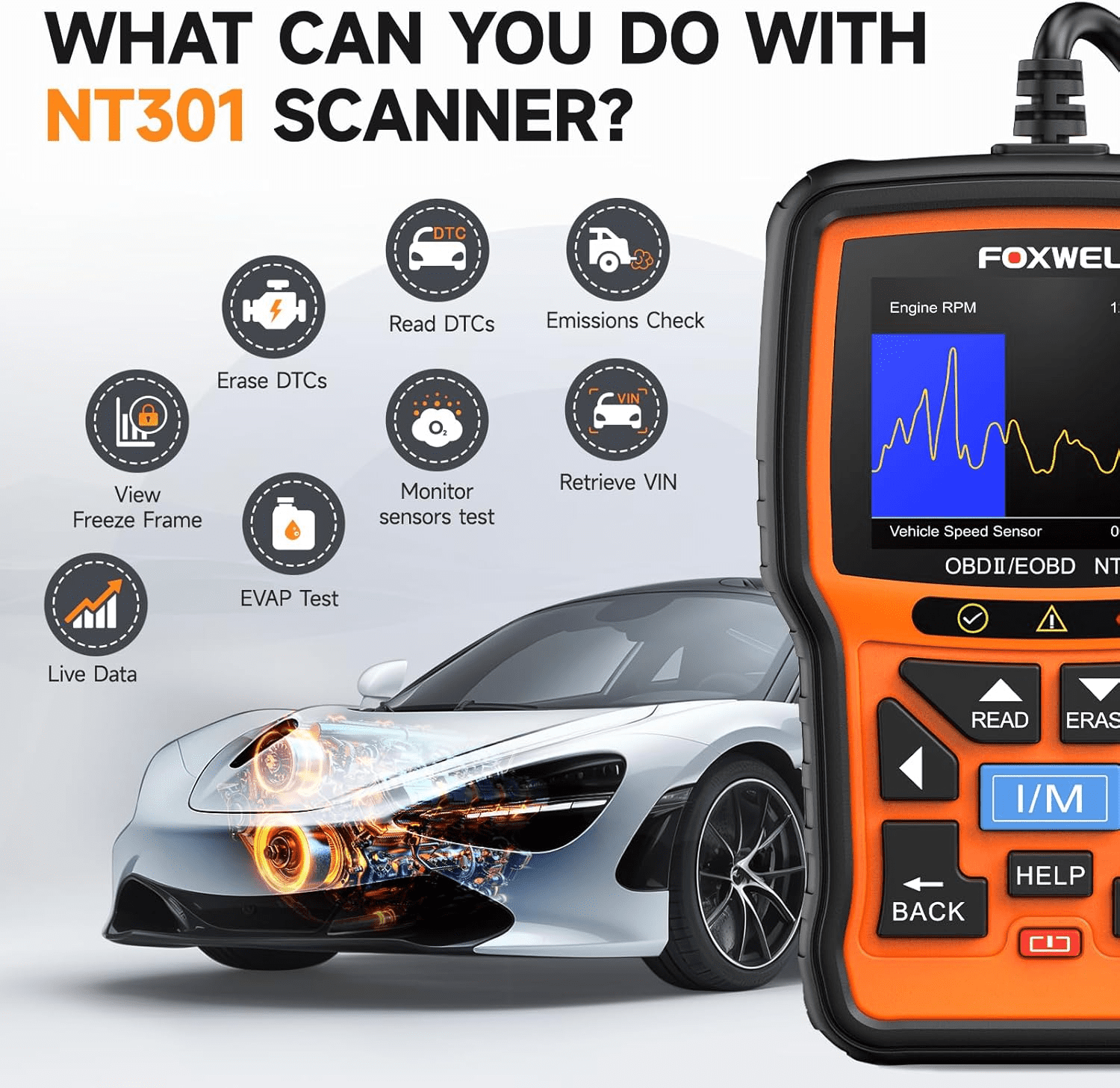
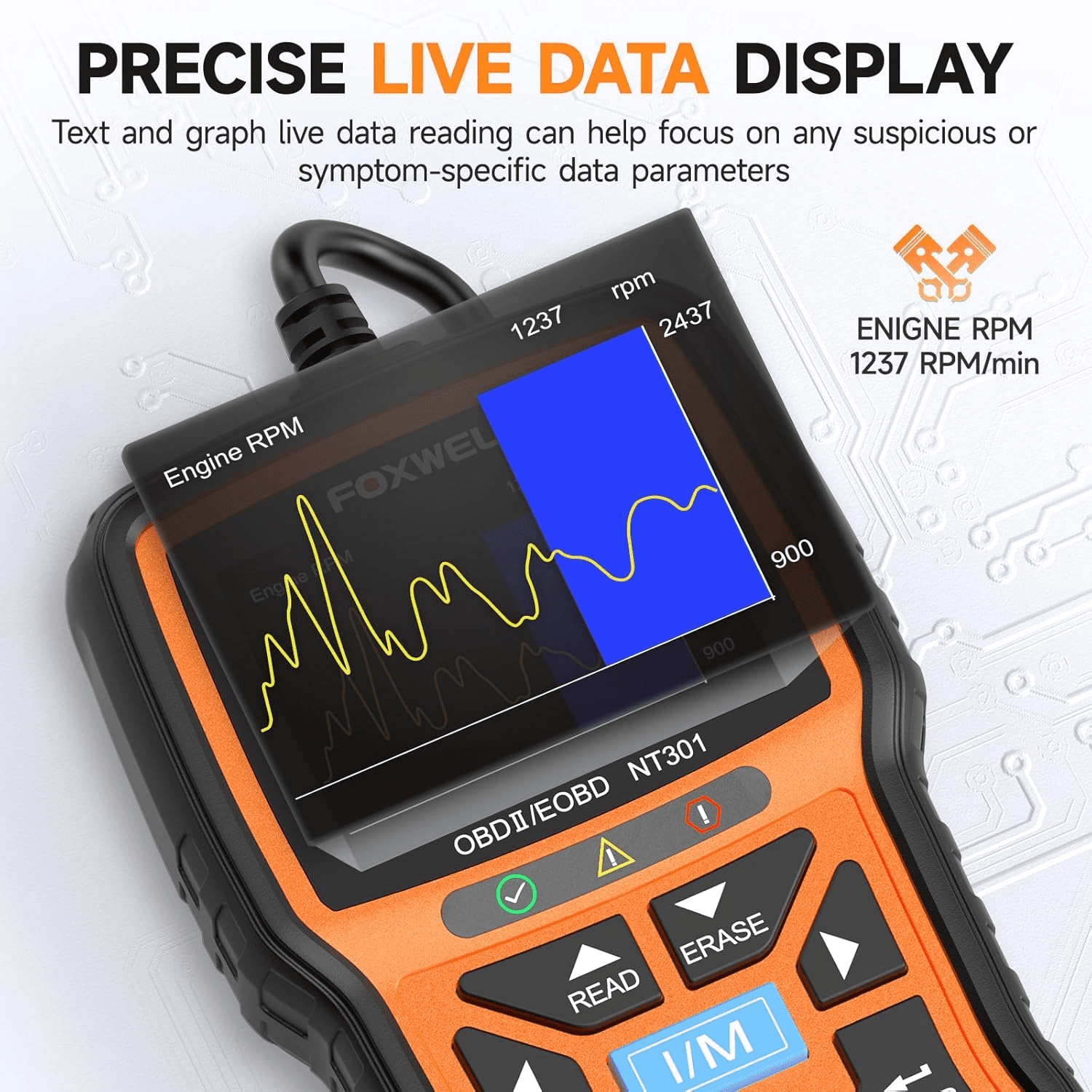

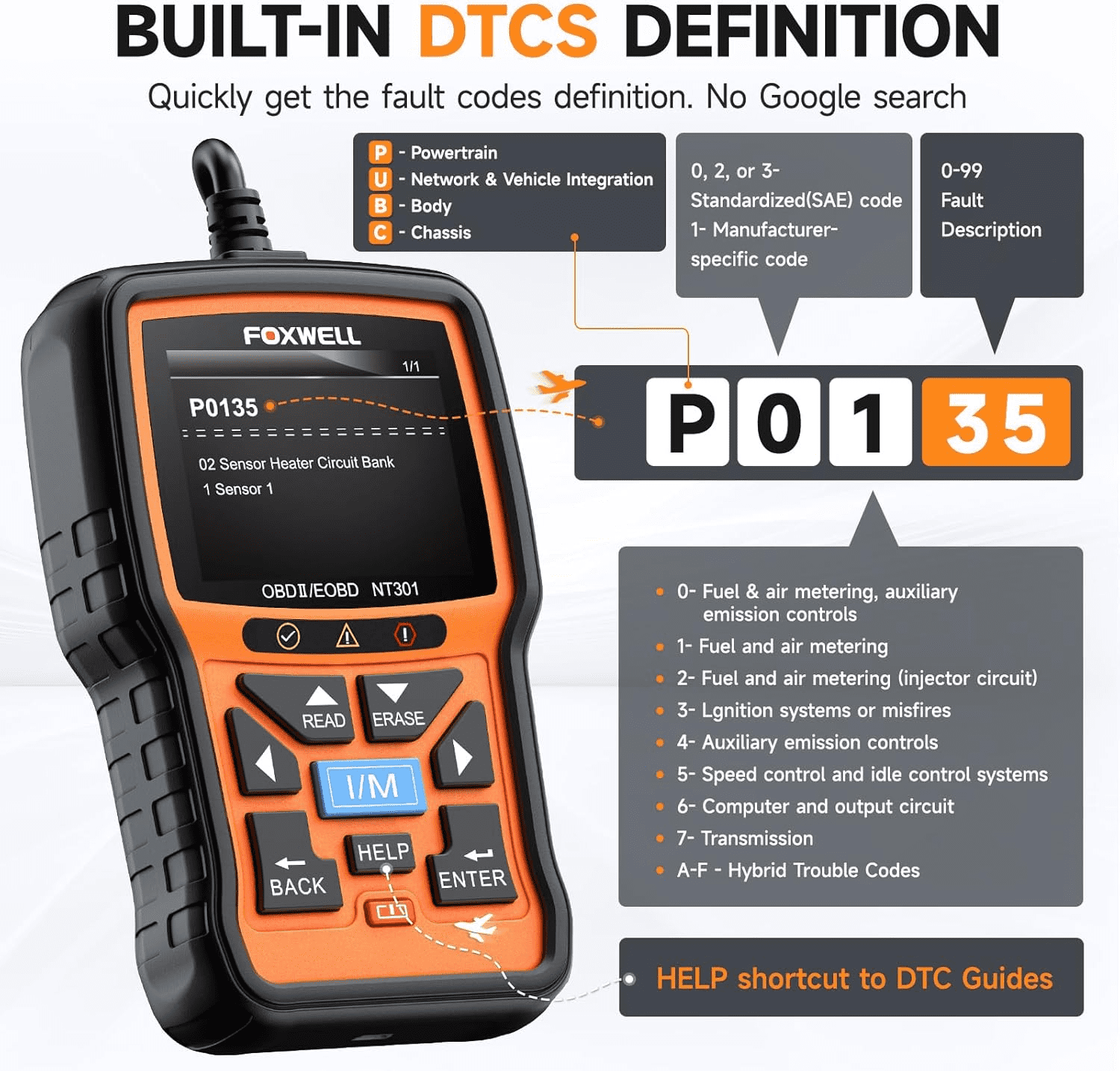

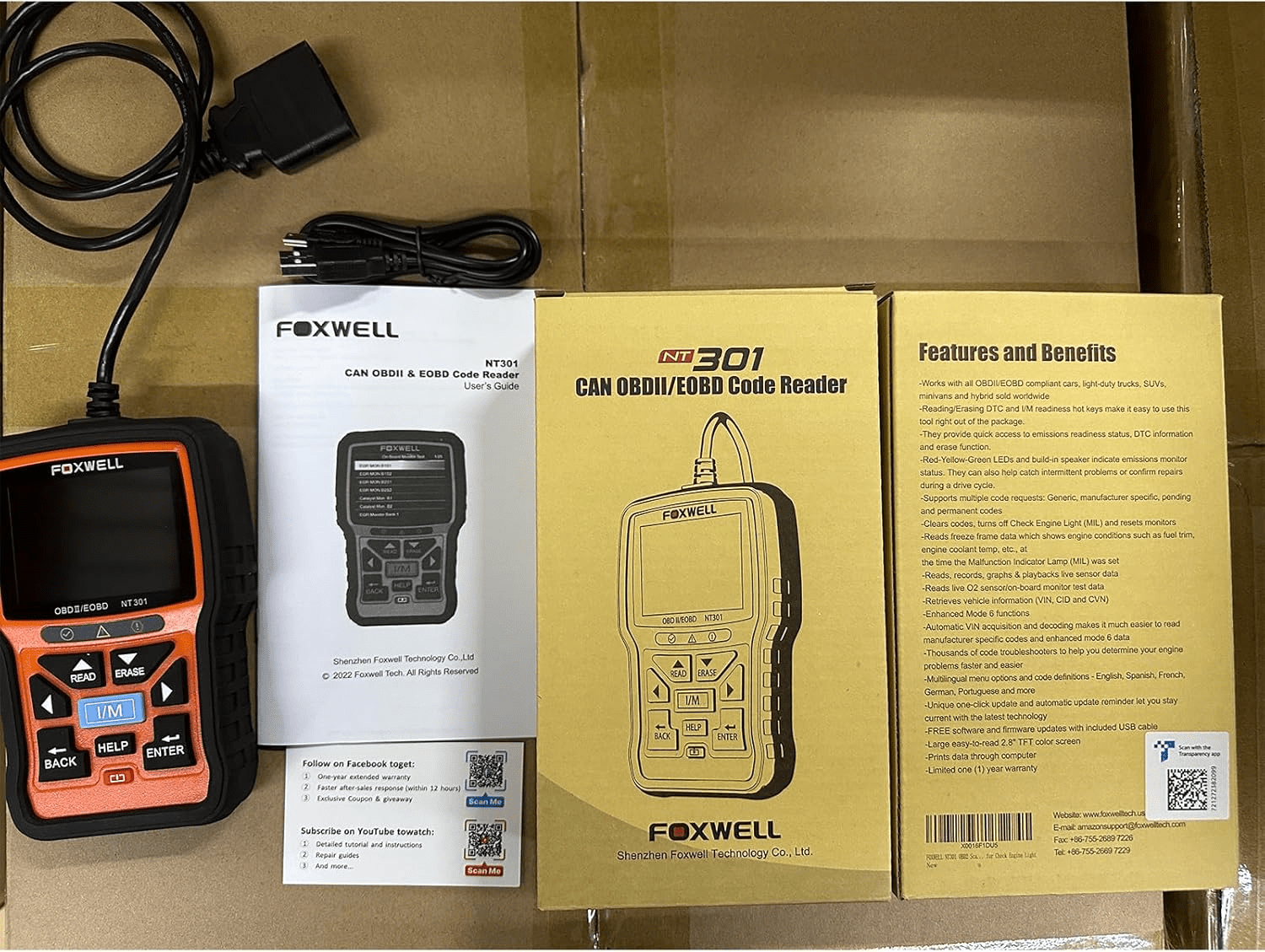


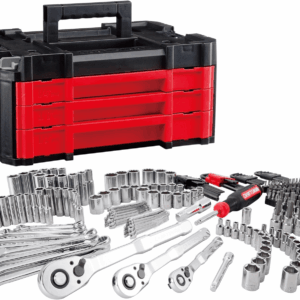








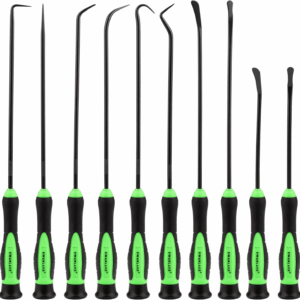















Reviews
There are no reviews yet.