Merchant Video
Extraordinary value with a price lower than others and 7 times more photos for your money!
We’ll tell you how to replace the cartridge!
Craft your style : Choose between the Classic Border or Minimal Borderless prints for your images!
Select from various filters to enhance and personalize your captured moments with creative flair!
With a Bluetooth Connection, you can also print your cherished smartphone images in an instant
Create endless collages! Craft visual stories, print as you desire, and relive memories in style!
Unlock creative possibilities with the KODAK APP Customize frames, and enjoy editing effortlessly.
Transform moments : KODAK ERA swiftly prints high-quality photos with 4PASS Technology!
Enhance with 4PASS : Rich colors, superior image quality – elevate your printing experience!
Long Lasting Memories : Photos are laminated making them water-proof and dust resistant!
Check the image on the wide 1.77″ LCD Screen on the back of the product and print it out!
Try using KODAK Photo Printer APP with its various features.
What photo paper and cartridge should be used for Kodak Mini Shot 3 Retro?
This product is using 4PASS ink film and photo paper all-in-one cartridge, and it is only compatible with 3 x 3 inch Kodak 4pass cartridges.
What’s included in the package?
– All products come with a photo printer with user manual, strap and initial cartridge (8 sheets).
– All bundles come with additional cartridge (60 sheets).
What can you do with the Kodak Photo Printer app?
You can choose the borders of your photos, decorate your photos with text boxes and stickers, and create a variety of moods with six filters. In addition, you can print your favorite photos in one collage collection.
How can I download Kodak Photo Printer app?
Search and download ‘Kodak Photo Printer’ App on Google Play or App Store.
What should I do if there is an issue with the product?
Please do not hesitate to contact the Amazon customer support regarding your product and we will do everything we can to help you solve the issue.
$181.74







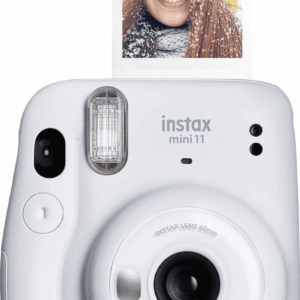



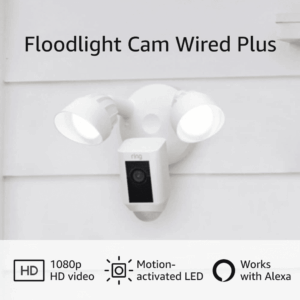














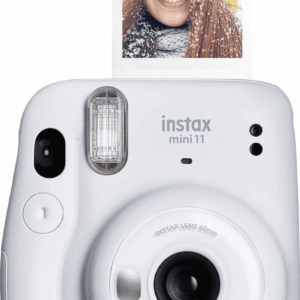

Reviews
There are no reviews yet.