Description
- Unparalleled Audio – Dual drivers combine the clear highs of Bone Conduction Tech with the deep bass of Air Conduction Tech for 12 hours of powerful, 3D audio.
- Open-Ear Awareness – SHOKZ’s signature open-ear design helps you power through your workouts while keeping you safely aware of your surroundings. Leak-free listening ensures your audio remains for your ears only
- Secure and Stable Fit – The weight-optimized design of this unibody frame with ergonomic ear hooks integrates a Ni-Ti alloy memory wire to provide a secure, comfortable fit that defies slips and shifts
- Dedicated EQ Modes – Customize your audio experience with our dedicated EQ modes on the Shokz App. Enjoy pure bone conduction sound with the newly launched Classic Mode, or boost your audio in noisy environments with Volume Boost Mode.
- Crystal-Clear Calls – Strategically positioned dual wind-resistant microphones and an AI noise reduction algorithm filter out 96.5% of background noise, including wind at speeds of up to 15 miles per hour
Product Description
Which Will You Choose?
Shokz DualPitch | Technology | Shokz TurboPitch |
12h | Battery Life | 10h |
USB-C Charging | Charging | Magnetic Charging |
5min/2.5h | Qiuck Charge | 5min/1.5h |
5.3 | Bluetooth | 5.1 |
IP55 | Water Resistance | IP55 |
30.3g | Weight | 29g |
Shokz DualPitch | Technology | PremiumPitch 2.0 |
12h | Battery Life | 8h |
USB-C Charging | Charging | USB-C Charging |
5min/2.5h | Qiuck Charge | 10min/1.5h |
5.3 | Bluetooth | 5.1 |
IP55 | Water Resistance | IP67 |
30.3g | Weight | 26g |
Shokz DualPitch | Technology | PremiumPitch 2.0 |
12h | Battery Life | Bluetooth 9h/MP3 6h |
USB-C Charging | Charging | Magnetic Charging |
5min/2.5h | Qiuck Charge | 10min/3h |
5.3 | Bluetooth | 5.4 |
IP55 | Water Resistance | IP68 |
30.3g | Weight | 27.3g |
Shokz DualPitch | Technology | 2 Driver+OpenBass2.0 |
12h | Battery Life | 48h(charging case) |
USB-C Charging | Charging | USB-C Charging |
5min/2.5h | Qiuck Charge | 10min/2h |
5.3 | Bluetooth | 5.4 |
IP55 | Water Resistance | IP55 |
30.3g | Weight | 9.4g (single bud) |
- OpenRun Pro
- OpenRun(USB-C)
- OpenSwim Pro
- OpenFIt 2
Why is the volume on my OpenRun Pro 2 low?
If the volume feels low, check audio settings: on iPhone, turn off Reduce Loud Audio under Settings > Sound & Haptics > Headphone Safety; on Android, enable Absolute Volume in Bluetooth Settings. Also, try Classic or Vocal EQ mode in the Shokz App.
How do I switch EQ modes on OpenRun Pro 2?
You can switch EQ modes via the Shokz App or manually by pressing and holding both the Power/Volume + and Volume – buttons while music is playing until you hear a beep.
How do I pair OpenRun Pro 2 with multiple devices?
Start with the headphones off. Hold Volume + until the LED flashes red and blue, then press Multifunction + Volume + for pairing. Connect the first device, turn off the headphones, repeat for the second device, then power on to auto-connect both.
What should I do if OpenRun Pro 2 gets wet from rain or sweat?
If OpenRun Pro 2 gets wet from rain or sweat, gently shake off excess moisture from different angles, wipe the speaker mesh with a dry cloth or tissue, and let it air-dry in a ventilated area for a few hours to ensure optimal performance.
How to set Bone Conduction Only Mode?
Download the latest Shokz app and switch to ‘Classic’ EQ mode, which optimizes the bone conduction experience. If you can’t find it, ensure your ‘sales region’ is set to the United States or Canada.





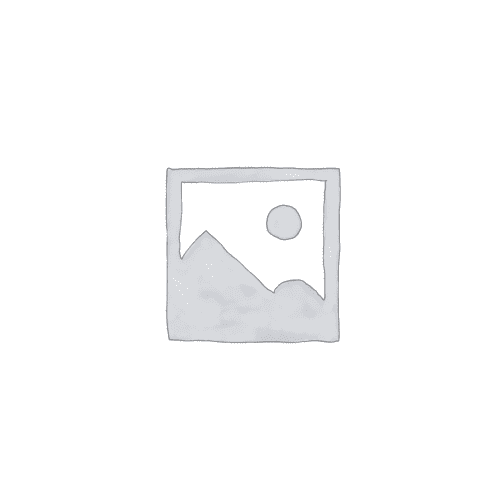


Reviews
There are no reviews yet.