Description
- This bundle includes the Official Luna Wireless Controller and 1-month subscription to Luna+. With over 100 games, Luna+ offers something for everyone.
- BUILT FOR AMAZON LUNA – Designed to provide an ideal playing experience on Luna, Amazon’s cloud gaming service.
- WORKS ACROSS YOUR DEVICES – Windows, Mac, Fire TV, Fire tablet, iPhone, iPad, Chromebook, Android devices, select Samsung and LG smart TVs.
- SEAMLESS SCREEN SWITCHING – When playing on Luna, pause your game on one screen then pick up right where you left off on another.
- CONNECT VIA WIFI – Connects directly to Amazon’s custom game servers using Cloud Direct technology for low-latency gameplay.
- CONNECT VIA USB – Connect directly to your Windows, Mac, and Android devices via USB cord.
- Your Luna+ subscription will begin once your order has been successfully placed, and you can start playing Luna+ with compatible input devices before you receive your Luna Controller.
- Luna is available in the US (excluding territories).
Built for Luna A high-performance controller designed to provide an ideal playing experience on Luna, Amazon’s new cloud gaming service. |
Cloud Direct gets to your game fasterLuna Controller over Cloud Direct connects directly to Amazon’s custom game servers, reducing roundtrip latency by 17 to 30 milliseconds vs. a Luna Controller using a Bluetooth connection on Windows PC, Mac, Fire TV, Samsung Smart TVs, and LG Smart TVs. |
Alexa’s got game Just press and ask Alexa to launch games while using the Luna app on Fire TV and Fire Tablets. You can say things like, “Alexa, play ‘Sonic Mania Plus.'” Alexa is also available for everyday requests like dimming the lights and telling you the weather. |
Comfortable design, precision controlsLuna Controller is designed for comfort with an offset thumbstick and easy-access bumpers. Precise triggers, 4 responsive action buttons, and a 4-way directional pad keep your gameplay on point. |
Simple to set up and use |
1. Download and install the Luna Controller app on your mobile device. |
2. Install 2 AA batteries. Power up by pressing the home button for 3 seconds. You will see an orange light spin around the button. |
3. Open the Luna Controller app and follow the on-screen instructions to set up Cloud Direct. |

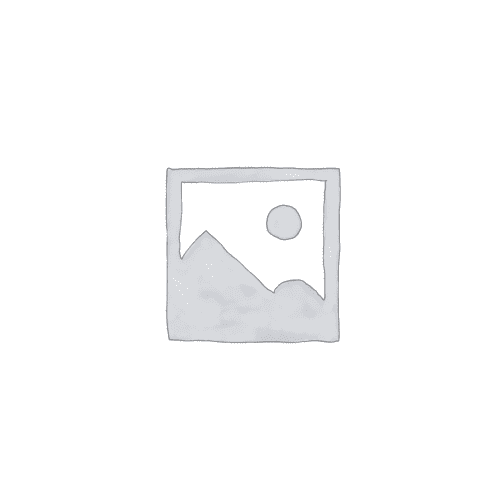




Reviews
There are no reviews yet.